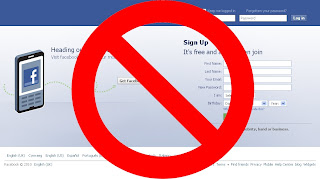 Facebook has become a popular since the time web 2.0 had evolved. No doubt it’s a powerful tool to stay connected with peoples, but its also regarded as a time wasting media. If you are tired scolding your childrens or asking your employees to stay away from Facebook during work, this post will going to be helpful for you.
Facebook has become a popular since the time web 2.0 had evolved. No doubt it’s a powerful tool to stay connected with peoples, but its also regarded as a time wasting media. If you are tired scolding your childrens or asking your employees to stay away from Facebook during work, this post will going to be helpful for you.This is a basic coding line which you have to add to a local file named as “hosts” located in your C drive (C:\WINDOWS\system32\drivers\etc\hosts) after which you can block facebook.com at your home or your office PC.
1. First, open the hosts file using Notepad or wordpad.
2. You will find this line at the end “127.0.0.1 localhost”.
3. Now copy the following lines and paste it below “127.0.0.1 localhost”.
#Block Facebook on my PC
127.0.0.1 login.facebook.com
127.0.0.1 www.facebook.com
127.0.0.1 blog.facebook.com
127.0.0.1 apps.facebook.com
4. Save and then close the file, and restart your browser.
 Labels:
facebook,
Tips and Tricks
Labels:
facebook,
Tips and Tricks
 Previous Article
Previous Article








Responses
0 Respones to "How to block Facebook.com at Home or Office??"
Post a Comment